Controls
Deleting and Exporting
- Backspace Use the Backspace delete all drawings on the current canvas
- s Use the ‘s’ key to save and export the current canvas as a png
- Use the ‘Start Recording’ button to record all actions on the canvas. Your recording appears below the canvas.
These are the shapes which form the base of your font. Adjust size, shape, colour and position below. They can be hidden by setting their Fill Colour and Stroke Width to 0
Rectangular BlockFill Colour Stroke width X Position Y Position Height Width |
Circular BlockFill Colour Stroke width X Position Y Position Height Width |
Tool Size
|
Stroke width
|
Tool Shape
The user can select the tool to draw by using the following keys
- 1 Line
- 2 Circle
- 3 Rectangle
- 4 Randomly sized rectangle
- 5 Randomly sized circle
Tool Fill
f Toggle the fill of a tool to be transparent or white with the ‘f’ key
Square GridDivisions |
Segmented GridCircle Segment Radius |
|
Background Colour |